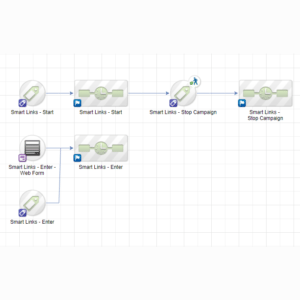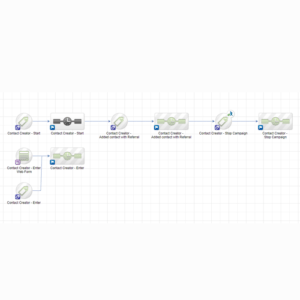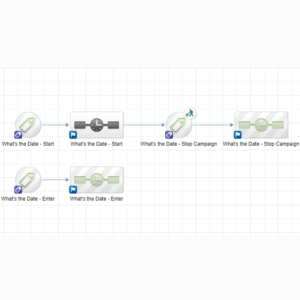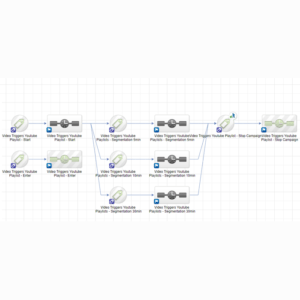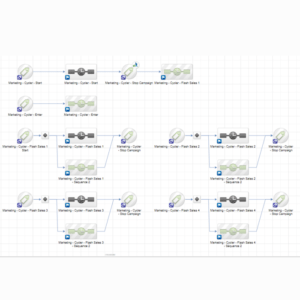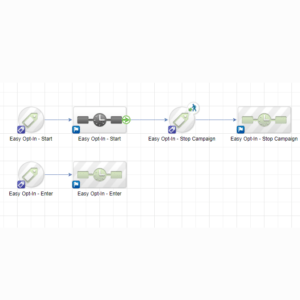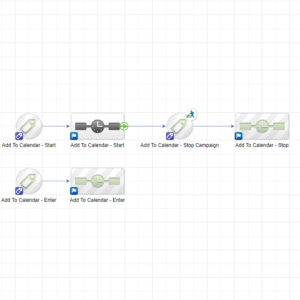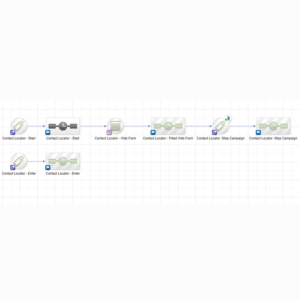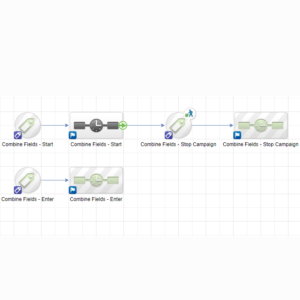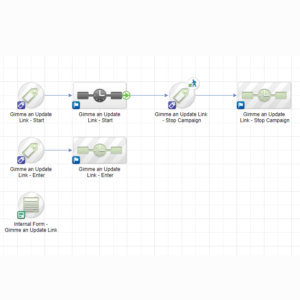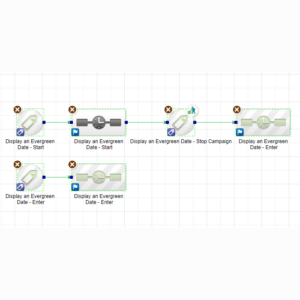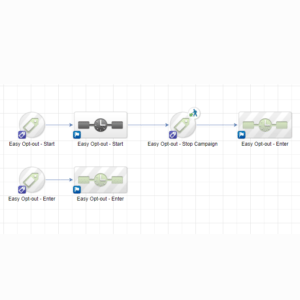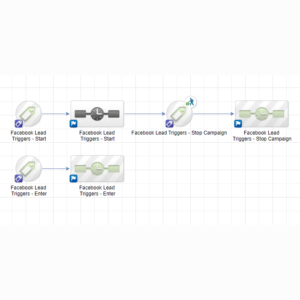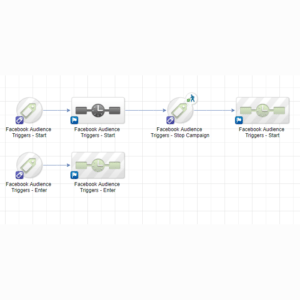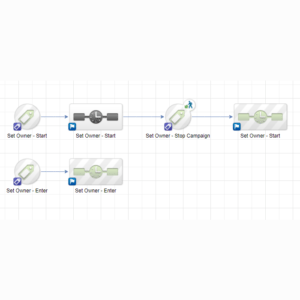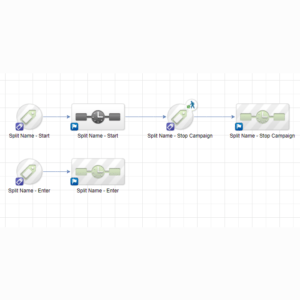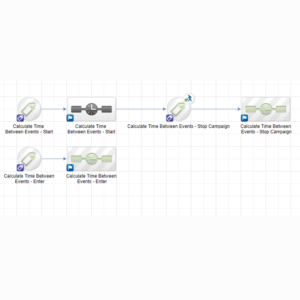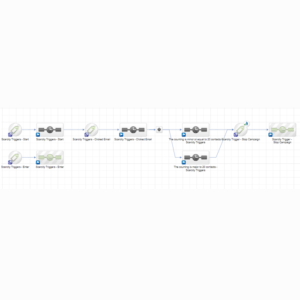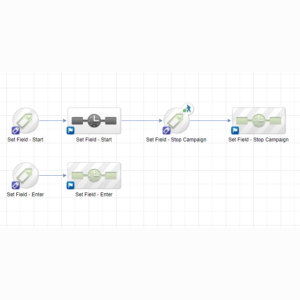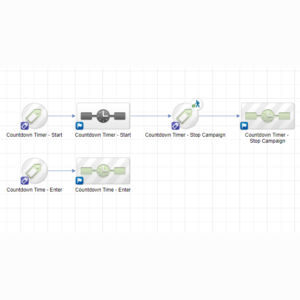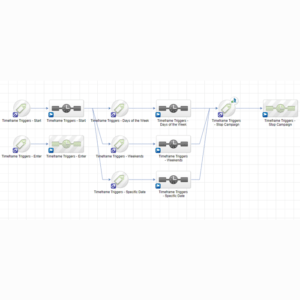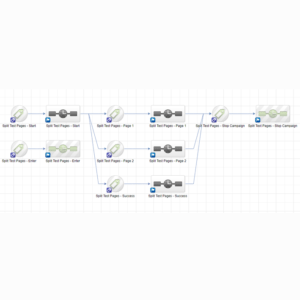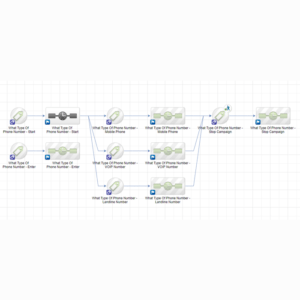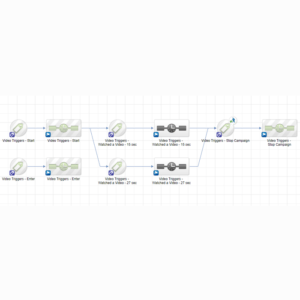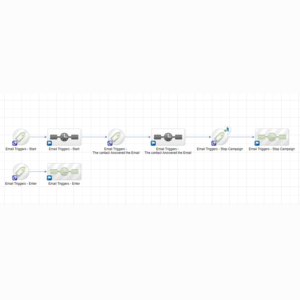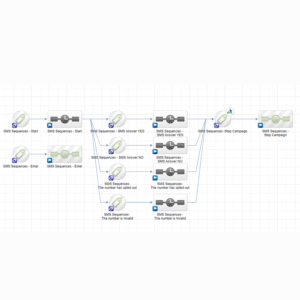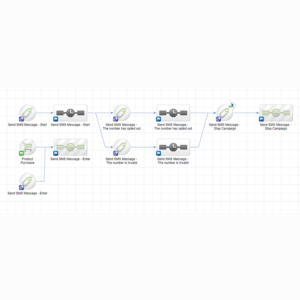-
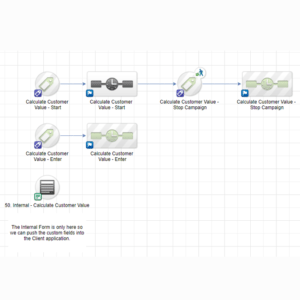 Calculate your customers' total number of purchases, average spend, and total spend for a specified time period. Now you can search contacts in Infusionsoft based on number of purchases, average spend, and total spend. This will allow you to find your best customers and craft a more targeted message.
Calculate your customers' total number of purchases, average spend, and total spend for a specified time period. Now you can search contacts in Infusionsoft based on number of purchases, average spend, and total spend. This will allow you to find your best customers and craft a more targeted message. -
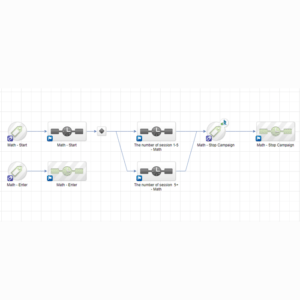 Math provides the ability to do calculations based on values in custom fields in Infusionsoft. This is useful for calculating times a contact has done a particular action, calculating values that normally would require a manual process, and provide sums or differences for balances due or contracts for contacts.
Math provides the ability to do calculations based on values in custom fields in Infusionsoft. This is useful for calculating times a contact has done a particular action, calculating values that normally would require a manual process, and provide sums or differences for balances due or contracts for contacts. -
 Easy Check-in allows you to run live events effectively. You denote potential attendees by tagging contact records in Infusionsoft, and can include a QR code for your contact to either print out or bring on a mobile device. When the QR code is scanned, the contact will be tagged with a check in tag, and you can choose to store the check in time in a custom field. PlusThis provides an admin panel that provides real time data, displaying event participants.
Easy Check-in allows you to run live events effectively. You denote potential attendees by tagging contact records in Infusionsoft, and can include a QR code for your contact to either print out or bring on a mobile device. When the QR code is scanned, the contact will be tagged with a check in tag, and you can choose to store the check in time in a custom field. PlusThis provides an admin panel that provides real time data, displaying event participants.