Salesforce modules in Make offer functionalities such as broadcasting messages, creating or modifying records, jobs, and executing API calls directly from your Salesforce account.
Getting Started:
- Set Up a Salesforce Account: If you’re not already a Salesforce user, you can set up your account on the Salesforce website.
Connection Steps:
- Access Make: Sign in to your Make account and proceed to the relevant scenario.
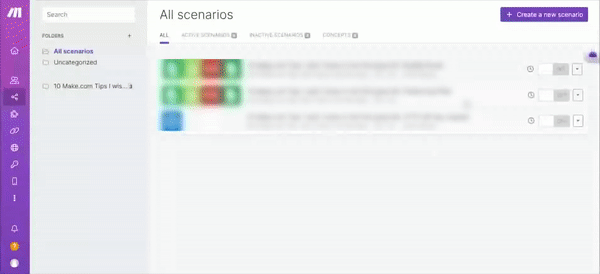
- Integrate a Salesforce Module:
- Insert your chosen Salesforce module.
- Click on the ‘Add’ button adjacent to the ‘Connection’ field.
- Specify Connection Details:
- Optional: Assign a name to the connection using the ‘Connection name’ field.
- Determine if you are operating within a Salesforce Sandbox environment.
- Click ‘Save’ to finalize your selections.
Please Note: Some Salesforce editions might not support API access. It’s recommended to check the detailed information here to ensure compatibility.
Success! Your Make account is now synchronized with Salesforce. Dive in to further refine your scenario or incorporate additional Salesforce modules as needed.


