Prerequisites:
- A Google account. If you don’t possess one, you can register at google.com.
- A Workspace(G Suite) account is necessary if you intend to process documents within Google Shared Drive.
Note: Make complies with Google API Services User Data Policy regarding the use and transfer of information obtained from Google APIs.
Steps to Connect:
- Access Make Platform: Log in to your Make account.
- Start a New Scenario: Directly click the ‘Create New Scenario’ button located at the top right corner of the dashboard.
- Integrate Google Docs: After initiating a new scenario by clicking the button, you’ll be prompted to add modules. From the given options, choose the Google Docs module.
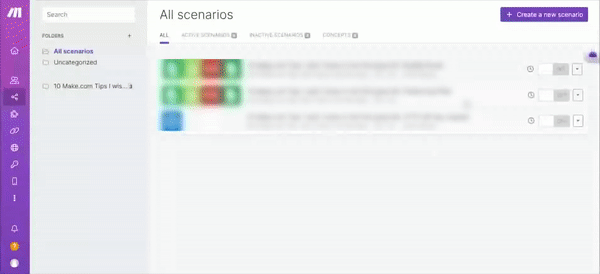
- Set Up the Connection: An option to create a connection will appear. Click it.
- Optional Naming: You have the choice to name this connection for easier identification. Use the ‘Connection name’ field if you wish to do so.
- Authenticate with Google: Click on ‘Sign in with Google’, then select your desired Google account from the presented list.
- Grant the Necessary Permissions: A window detailing the permissions required will be shown. Review them and click ‘Allow’ to finalize the connection.
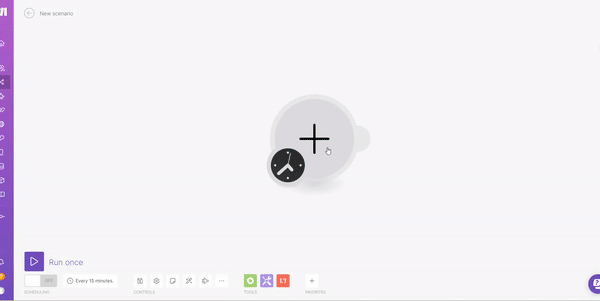
- Conclude the Setup: Remember to hit the ‘Save’ button, commonly located at the bottom, to ensure all your configurations are stored.
Once connected, you can further edit your scenario and incorporate more Google Docs modules as required.


