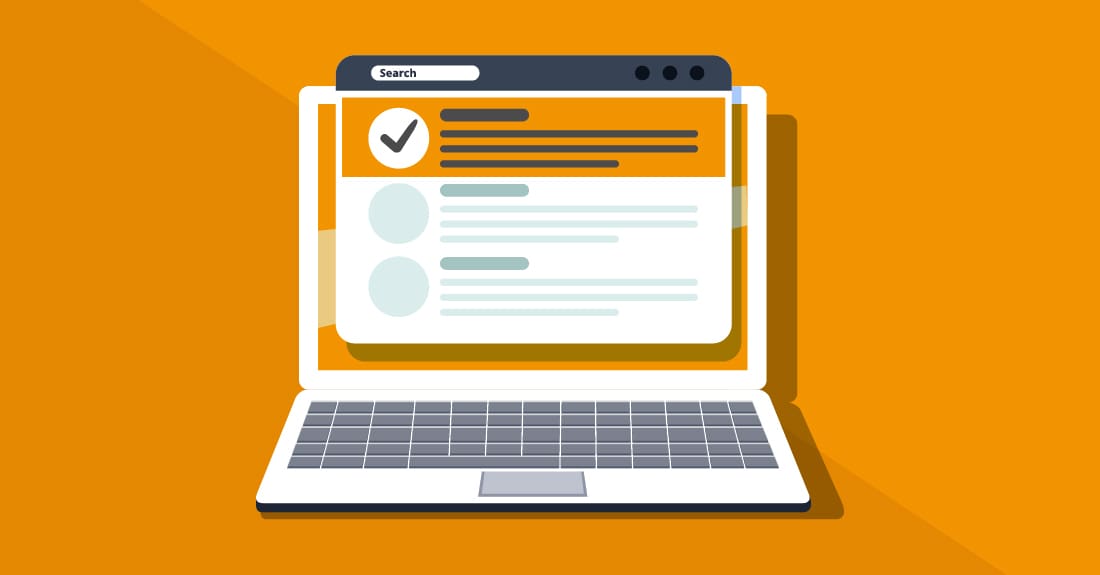Business processes are what make businesses run. Without proper processes, a business is bound to fail. What if you could streamline and automate business processes? You can have your business process cake and eat it too! And that’s exactly what NoCode Business Process Automation is here to help with.
No Code Business Process Automation streamlines and automates business processes by creating workflow diagrams using an easy-to-use tool. This enables businesses to create different revisions of the process diagram in real time without any coding.
This blog article will walk you through all you need to know about starting a no-code BPA project and getting the most out of it. If you’re ready, keep reading for more details…

What is No-Code Process Automation?
No Code Process Automation is a methodology that creates workflow diagrams using an easy-to-use tool. This enables businesses to create different revisions of the process diagram in real time without any coding. Businesses use workflow diagrams to represent how tasks are connected to create a workflow and determine the best way to complete a task or finish a project.
When the process isn’t clear, it leads to frustration, inefficiencies, missed deadlines, and other problems. Workflow diagrams are the backbone of business process management.
They are created to describe how information flows between people and systems in a company. Creating a clear process with an effective workflow helps your company become more efficient and effective.
How Did No-code Enter The Market?
Automation has been around for a long time. We’ve seen new automation tools come and go so many times that it can be difficult to keep track of them all. You’ve probably heard of robotic process automation (RPA) and thought, “Oh, that sounds like low-code automation”.
When no-code automation is first mentioned, many people assume it’s low-code automation. However, no-code automation is a more recent concept that has some significant differences.
The most obvious difference between low-code and no-code automation is that you don’t code a no-code application. Another difference is that you don’t build a process model from scratch with no-code automation. Instead, you leverage an existing model that can be used as a starting point.
No-code vs. Low-code Automation
Low-code automation is an automation methodology that was first introduced in the mid-2000s. Low-code automation is a type of business process automation that leverages a low-code application to build the workflow. If you’re looking for a low-code automation tool, you’ll often come across the term low-code.
However, although it’s often used interchangeably with low-code automation, it refers to a different concept. What is low-code business automation? Low-code business automation is a business process automation tool that builds the workflow using a low-code application.
Low-code automation is different from no-code automation because it uses a specific low-code workflow application to build the workflow model. Low-code automation is also different from low-code because while low-code is a type of business process automation, low-code is a specific application that you use to build the workflow.
Why is No Code Process Automation Needed?
Process automation needs to happen for many reasons. First, a business needs to identify the inefficiencies and bottlenecks in its current process. Next, the business needs to identify what parts of the process need to change and why. Behind every improvement in your business process is another, more basic need:
People need to be empowered with the knowledge, skill, and confidence to create the process. NoCode Business Process Automation enables businesses to create different revisions of the process diagram in real time without any coding. This makes it easier for everyone to understand the process and increases the effectiveness of their work.
How Does No Code BPA Work?
After identifying the parts of the process that need to change, a workflow diagram is created. A workflow diagram defines the flow of information between tasks, people, and systems in a company. The workflow diagram for a business process is a high-level, simplified visual diagram.
It consists of activities, tasks, and other actions that are connected to create a workflow. Surrounding the diagram are process parameters, instructions, and other data that impact the process. No-Code Business Process Automation tools like Zapier and Wipro automatically create a workflow diagram that shows how tasks are connected to create a workflow. This workflow diagram isn’t code written by hand. It’s an automated, flowchart-like visualization of how the process works.
Pros of Working with No Code
Easier to Follow
No code workflow diagrams are easily followed because they use terms that are more familiar to existing staff members. This makes the workflow diagrams easier to follow.
More Effective
Process automation with workflow diagrams results in better service and more efficiency for your team.
Less Costly
Automating business processes doesn’t have to be expensive. With workflow diagrams, you can implement BPA in-house or outsource the process automation.
Less Risky
Automating business processes doesn’t require much risk because you’re just automating the flow of data from one system to another.
Potential Cons of Working with No Code
Risk of Mistake
Using a tool to create a workflow diagram is different from writing code that’s manually written by someone. This means it’s easy to make mistakes when creating a workflow diagram.
Less Support
Automating business processes doesn’t have the same support as development. This could lead to problems with the workflow diagram.
Choosing the Right Tool For Your Business
The best way to start a no-code BPA project is to research and evaluate available tools. This is what we did when we were looking for a BPA tool for our company. To help you with your research, here are some factors you may consider:
Interface
The interface is where you start to see a lot of differences between no-code automation tools. While workflow automation tools focus on the flow and navigation of the process, business process automation tools focus more on the visual aspects such as the look and feel of the process map.
The visual aspect of a process map is important because a process map is often the first impression that a business client sees. This can make all the difference between having a process in place and losing clients because the process is too complicated.
Integrations
Business process automation tools are often paired with workflow tools to enable the flow of content to become automated. This enables you to create a specific process for managing content such as creating a specific type of content, approving the content, or assigning content to different people.
A common example of this is a process for creating content for an e-commerce website. This process could be creating an item, creating a shopping basket, and adding an item to the basket. While each of these steps could be automated, most businesses don’t want to create content for every item on their site.
If you’re creating content for a business, it’s important to know what content they already have. This enables you to create a process of creating content that is specific to their content. Another example of this is a process for creating content for personnel.
Scalability
Business process automation tools often have scaling options that workflow automation tools don’t have. This means that you can start with smaller teams and gradually scale up the process.
Another way to scale your process is to create multiple process maps. This enables you to create different process maps for different clients. Each client gets their process map to improve the likelihood that they’ll see the process and approve it.
Recommended No Code Automation Software
Below are a few no-code automation tools that are perfect for getting your business started with BPA. You can choose to start with one of these or look for a different no-code automation tool.
Ranorex
This is perfect for businesses with a simple workflow that creates a few types of documents. These documents may include marketing materials, reports, content pages, and other documents. Ranorex is simple to set up and easy to use. It also has a free plan so you can try it out with a few clients.
Zapier
If you have a lot of different types of content and documents in your business, Zapier is a great choice. It can create automation links between more than 500 apps. This includes automated content creation, scheduling, and even customer service.
Actiondesk
If you want a solution for scalability and for managing multiple clients, Actiondesk is a great choice. It offers real-time collaboration between teams and is easy to use. It also has a free plan so you can try it out with a few clients.
Conclusion
Automation has been around for a long time, and it will continue to be a powerful tool for businesses. It allows businesses to free up resources for their core business tasks and let machines do some of the repetitive work.
Business Process Automation (BPA) is a special type of automation that uses an application to build workflow models. BPA is a powerful tool, and it has the potential to improve your business.
But it’s important to know how to use it effectively. That’s why we created this blog article to help businesses get started with BPA. With a little research and a few tools, you too can be automating your business processes.
Articles You Might Want To Read:
Simple Guide About No-code Automation Platforms
Why Every Business Needs a No-Code Automation Platform?
Choosing the Best No Code Automation Platform For Your Business