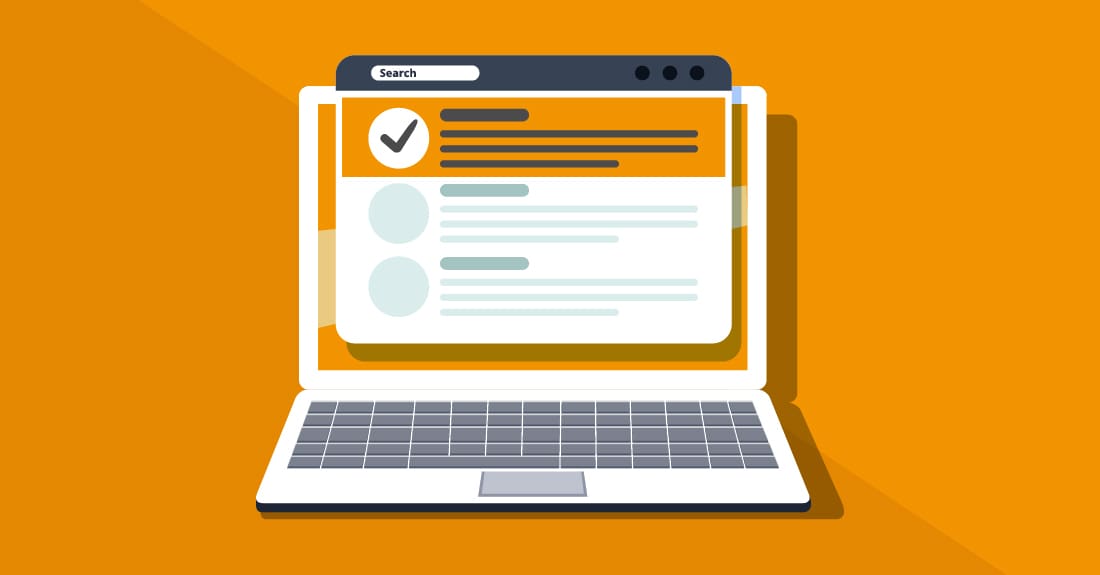When you think of business processes, probably the first thing that comes to mind is a long list of people and machines walking around as if on a conveyor belt, all doing the same thing. It’s very much not this way in the world of workflow software.
If you look closely at any business, you’ll see that it’s not run like a machine factory; instead, it’s more like an assembly line. Each employee does their job discretely and according to a set schedule. In contrast to traditional manufacturing, businesses that adopt no-code workflows will have no set process for how their products are made or sold.
Instead, each process has its unique way of working—and every workflow has its unique product. This article explains how no-code workflows can drive business success and why you should consider adopting them in your company’s operations asap.

What is a Workflow?
A workflow defines a series of activities that need to take place before, during, and after a specific event. The purpose of a workflow is to allow the team who owns or controls the event to perform their job with greater efficiency by relieving them of having to remember and follow a large number of distinct steps.
A workflow can be thought of as a map that shows the sequence of activities involved in making a product or delivering a service. The map typically lists products, materials, steps, and times that comprise the workflow.
What Makes a Workflow No-code?
A workflow is not a code; it’s a time-based concept. You won’t find any methodologies or terms in a workflow that have corresponding codes or algorithms. That’s not the point though—if there were, there would be no way to use them without writing a lot of code.
The idea of a workflow is to give the business the flexibility to operate without writing a single line of code. There are a couple of properties that make a workflow a no-code workflow:
- No-code workflows are time-based; each activity has a specific duration and stops when the activity is completed or when the customer orders the product, whichever comes first.
- No-code workflows are based on a customer’s order. It’s up to the team who owns the event to know exactly how many sales they need to deliver and how much of that order needs to be charged to the customer.
Regular vs. Low-Code BPM Platforms
Before getting into the nitty-gritty, here are a few things to keep in mind. The difference between low-code and regular code is subtle but important. A low-code workflow is defined by the amount of code used and how it’s structured. A regular-code workflow is defined by the language used to structure the code and the amount of code used.
A low-code platform offers a structure and organization that’s easy to understand and use. Because it’s structured in such a way that anyone can easily understand it, the code is easy to maintain and extend. A regular-code platform, on the other hand, might require more skill and experience to use, but it’s easier to extend and has a higher barrier of entry.
Some BPM platforms, like PeopleSoft and Microsoft’s Dynamics NAV, are designed to be low-code. These platforms let you start by selecting the spreadsheet-like organization structure you want and then add the logic later.
Why Adopt No-code Workflows?
The benefits of no-code workflows are very real: they lower customer costs and increase customer satisfaction. More importantly, they can increase revenue and improve the customer experience. Here are a few of the most important benefits of no-code workflows:
- A no-code workflow can reduce the number of people on staff. This makes the business easier to scale and allows for more innovation, which can lead to better customer experiences
- A no-code workflow can reduce costs by automating critical details such as printing and mailing materials. These costs have been increasing over time; by automating them, you can save money by deferring capital expenses or even negative cash flow.
- A no-code workflow can reduce the downtime associated with production. This is especially important for remote teams who need to get their work done as quickly as possible
How No-Code Automation Can Drive Success
As we’ve discussed, workflow is the core of any business. Without it, your business would not function. But with the right tools in place, the workflow can be automated. Automation is the process of automated processes working together to create a specific result.
No-code workflows let you automate practically anything. This includes automated processes for manufacturing, inventory, customer service, and sales. Automation is what makes no-code workflows successful.
Without it, you would have no way to monitor the quality of your products, increase production capacity, or respond quickly to customer orders.
Fast and Reliable Automation
Workflow management software should allow you to set up repeatable processes and track their performance. That’s what workflow management software is meant to do: automate repetitive tasks, create repeatable processes, and track performance. The right workflow management software can help you automate the tedium of daily tasks, like sending out customer orders, receiving payments, or managing inventory.
These types of repetitive tasks are what workflow management software is meant to automate. When done manually, each workflow has to be tracked and managed manually, which is error-prone and time-consuming. But with workflow management software, all this gets simplified.
For example, we track production runs in an automated system. When a customer order comes in, we manually track the order and create a workable workflow. When an order is shipped, we manually track the order and create a workable workflow. We also manually track storage conditions and create a workable workflow for that, too.
Special Training Not Required
Automation is supposed to be easy. With the right software, it can be done by anyone. You don’t need a degree in computer science to use workflow management software; you just need to know a few basic computer languages and have some experience with accounting concepts.
That’s it. With a little bit of understanding and some patience, you can create a workflow that automates practically anything. You don’t need to be a business professional to use workflow management software.
You just need to know a few basic computer languages and have some experience with accounting concepts.
Externally Supported Backend
There are plenty of third-party tools that will help you automate your business, but these tools won’t always be available when you need them. Your workflow management software should be internally supported, meaning it should be built to work with your company’s backend systems.
You don’t want to rely on a third-party platform’s support in an emergency only to need it during a crisis. Backends vary and may not be available on every platform. Keep in mind that not all third-party platforms are internally supported.
If your company uses a different backend system than the one used by your workflow management software, you might experience some problems.
Set Up a Workflow Automatically
We mentioned above that workflow management software lets you automate practically anything. But what if you want to automate only a little bit? What if you only want to automate something simple and repeatable? What if you only need it to run once every few weeks? Your setup might be perfect for this.
Let’s say your company orders a large number of widgets once a month. You want to automate the process, but you don’t want to run it daily. You could set up a workflow that automatically runs the order-entry process once a month, but you want to be able to manually trigger it when needed.
With a no-code workflow, you could set up the system to automatically run the order-entry process once a month, but manually trigger it when needed.
The Challenges of Adopting No-code Workflows
Adopting a no-code workflow brings with it challenges and risks. Some of the most prominent ones include: Is your product or service worth the wait? Customers might not love the wait if you’re asking them to wait while you make changes to your workflow.
Customers expect some level of consistency in the products and services you offer, but if your team is constantly adjusting the order or trying out new ideas, they might become frustrated and leave you in the lurch.
Staying organized while maintaining continuous change is challenging work. Getting every detail right takes time, energy, and a lot of concentration. You have to be particularly mindful of deadlines and having a process that ensures you only make changes in urgent hot-button issues will help you stay focused.
Conclusion
No-code workflow software is a powerful way to drive business success. The key to its success is to make it easy for customers to find you and easy for them to buy from you. If you want to expand your business, no-code workflows are a great way to get started.
When you think of business processes, probably the first thing that comes to mind is a long list of people and machines walking around as if on a conveyor belt, all doing the same thing. It’s very much not this way in the world of workflow software.
With no-code workflows, each workflow has its unique way of working — and every workflow has its unique product. This article explains how no-code workflows can drive business success and why you should consider adopting them in your company’s operations asap.
Articles You Might Want To Read:
How a No Code Workflow Software Speed Up the ROI?