One-Click Upsell allows you to specify an upsell package (a group of products and subscriptions) to offer to your customers by providing a button that will apply the upsell when clicked.
One-Click Upsell
Description
Upsell Items
First, select an upsell item to add to your upsell package. Then select which product or subscription you would like to offer to your customer, as part of this upsell. You can then override some of the item’s properties, such as price, quantity, or even adjust the billing cycle for subscriptions. You can add as many upsell items as you like.
Additional Options
In this section you can specify how long you would like this upsell offer to last, relative to your customer’s purchase. You can also choose to redirect and tag your customers based on whether or not the upsell package was successfully applied. You can also choose to include a “decline upsell” button on your thank you pages. This is useful for chaining upsells together to offer downsells. All redirects will preserve the query string data available on your thank you page and will pass it along to the specified redirect urls.
Paypal Notice
Please note, for this feature to successfully charge upsell offers, Infusionsoft must collect the payment information. If you are using PayPal on your order forms, and the customer would be redirected to a PayPal page or pop up, then Infusionsoft isn’t collecting the payment information. This means this feature will not be able to charge your upsell. However, using PayPal as a merchant account for your order is supported.
Additional information
| Package | Do It Yourself, Done For You |
|---|


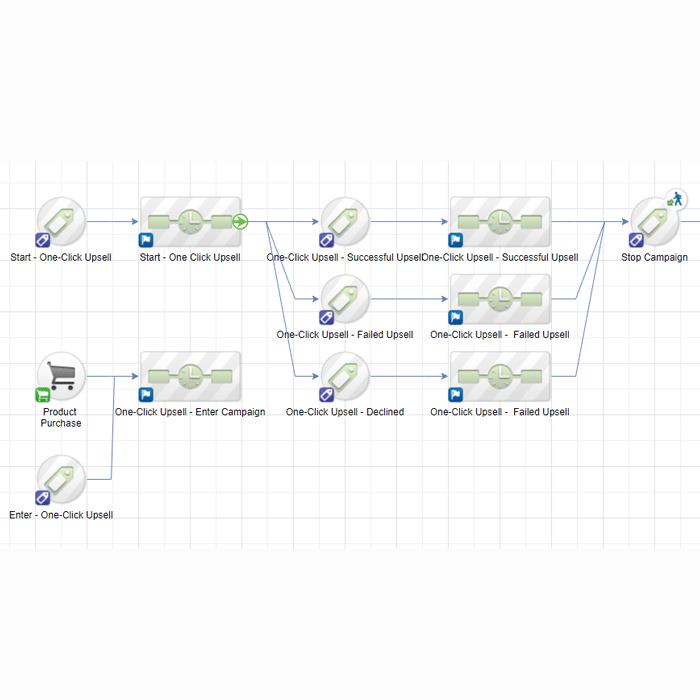
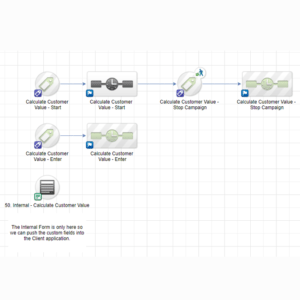
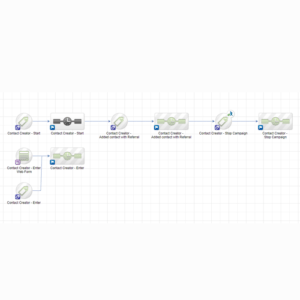
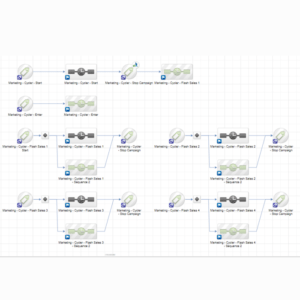
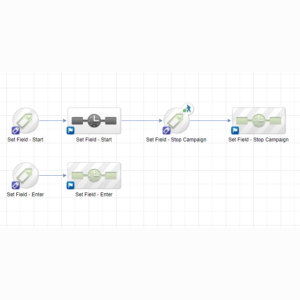
Reviews
There are no reviews yet.